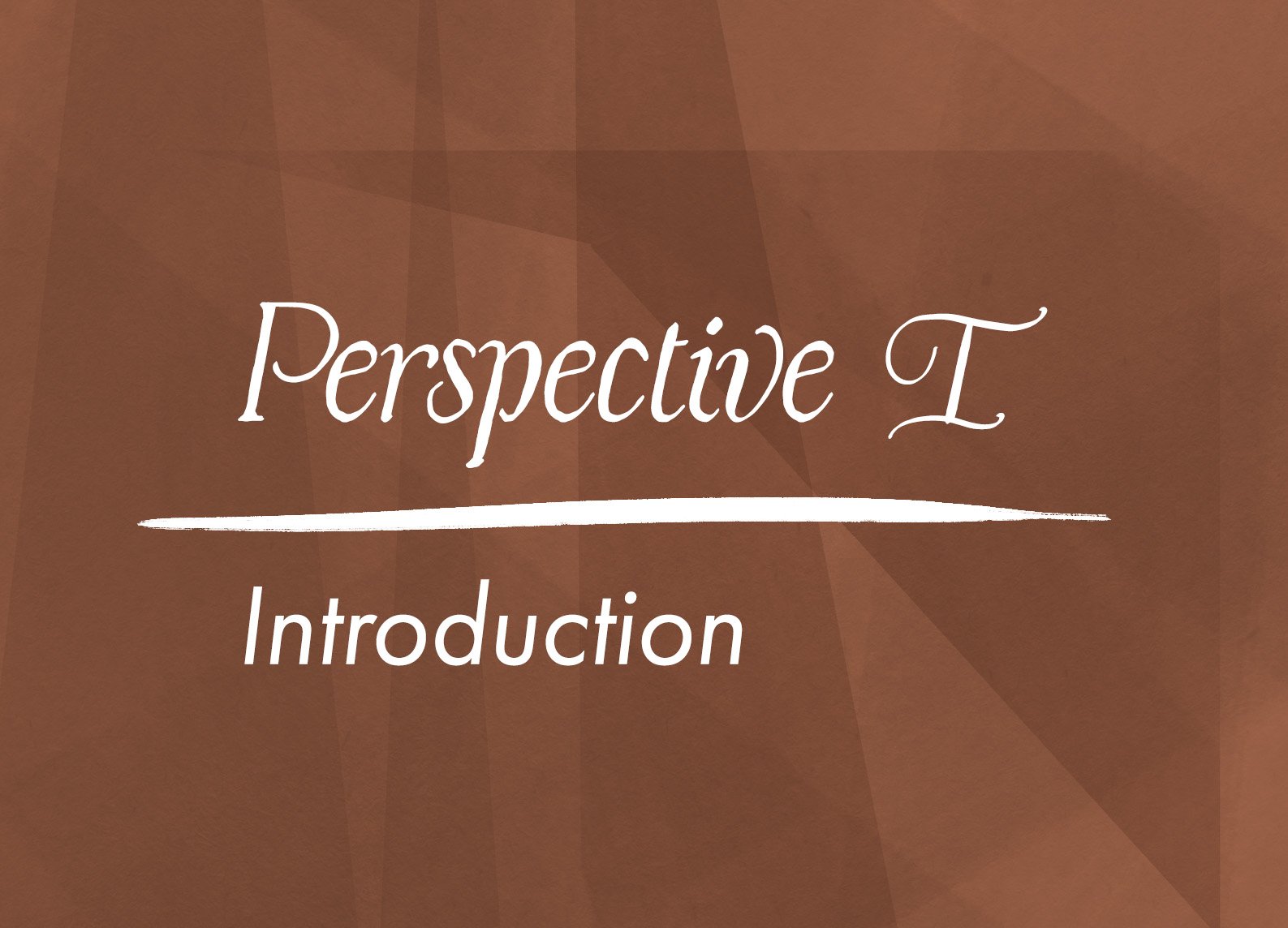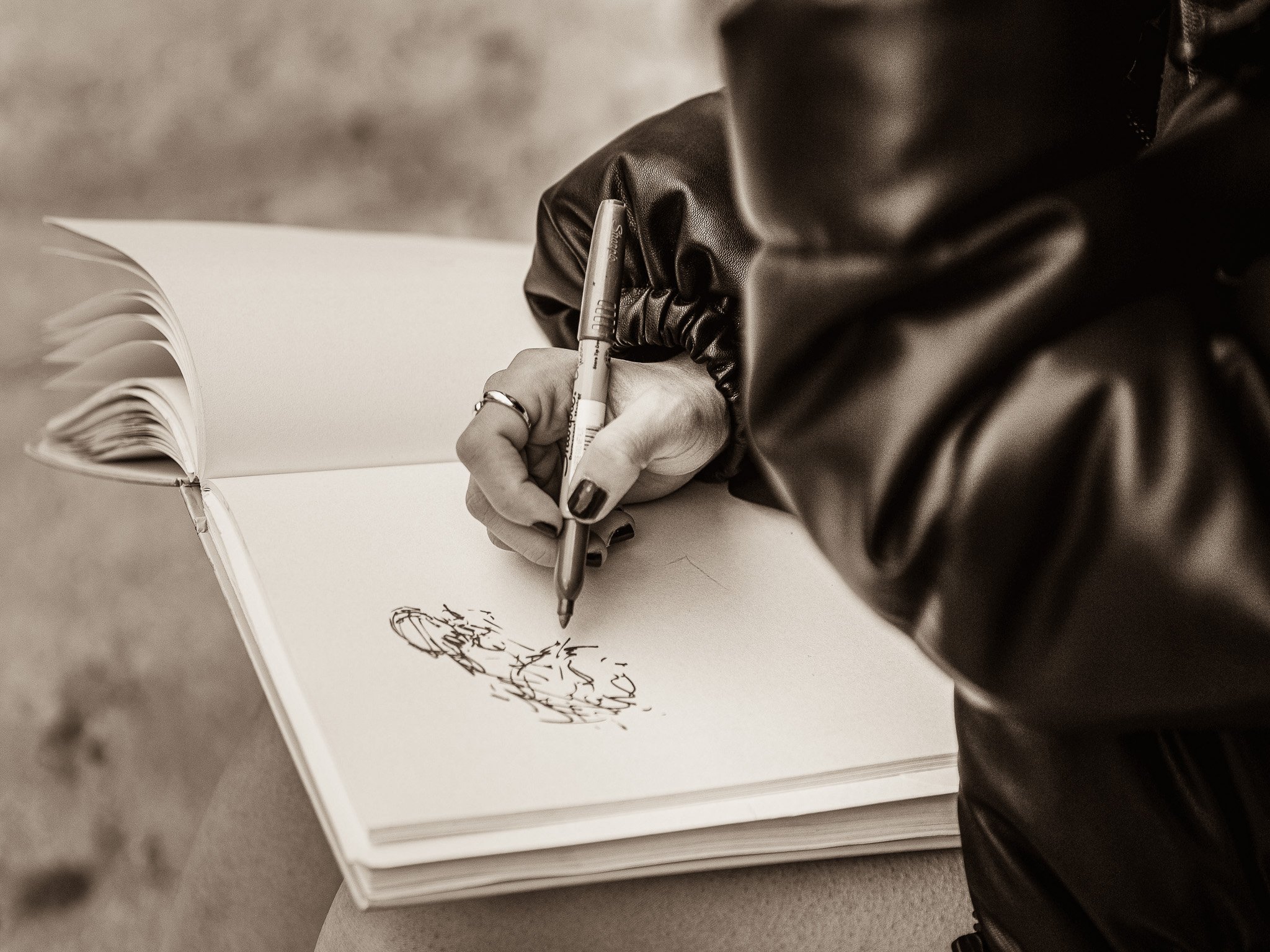-
Classical art methods will be the foundation of this course
Gain insight on studies from professional painters' to learn their techniques
How to study photographs and film stills to explore different storytelling angles
Blocking in your own scenes, starting from linear or simple value studies to full renderings
Revolutionary digital painting tools and techniques from a current freelance animator & illustrator will be covered
Roadmaps will be provided for continued learning beyond the course
-
Classical Art Foundation
Introduction to Tools
Photo Studies
Film Studies
Thumbnail Development
Colours and Tonals
-
Critical for those aspiring to enter the Visual Development or Concept Art industries in feature film, kids TV animation, or gaming
The course covers various methods in mark making, colour techniques, value studies, compositional re-working, lighting changes, and lighting methods in digital painting
-
All Animation Tutor Courses Require:
Zoom account for the online feedback sessions (Interactive and Group Courses)
Access to Google Drive to submit homework and to receive feedback files (Interactive and Group Courses)
Reliable internet speed, ideally offering at least 30 Mbps for both downloads and upload, ensures a smooth online experience
Drawing materials of your choice, life drawing is always best done traditionally
Access to a library or bookstore
Ability to seek out artists that inspire you
Willingness to learn and grow as an artist!
-
Explore Resource Library:
theanimationtutor.com/resourcesSoftware Recommendations:
Best software options: Photoshop, Procreate, or Clip Studio Paint
Best free software options: Paint Tool Sai, Fire Alpaca, Krita
Photoshop has some incredible plugins that assist with painting such as Lazy Nezumi (if drawing perspective), or Coolorus (incredible colour picker), Mixoos for a traditional palette
Hardware Recommendations:
Best hardware: Wacom Cintiq (screen tablet, plugs into separate computer)
More affordable: Wacom Intuos (flat tablet that isn't a screen, plugs into separate computer)
Both of these have very long term durability.
Alternative: a newer, powerful iPad with Procreate
Cheaper alternatives that are great: Huion Kamvas tablets, XP-Pen, Microsoft Surface (full laptop + drawing screen built in)