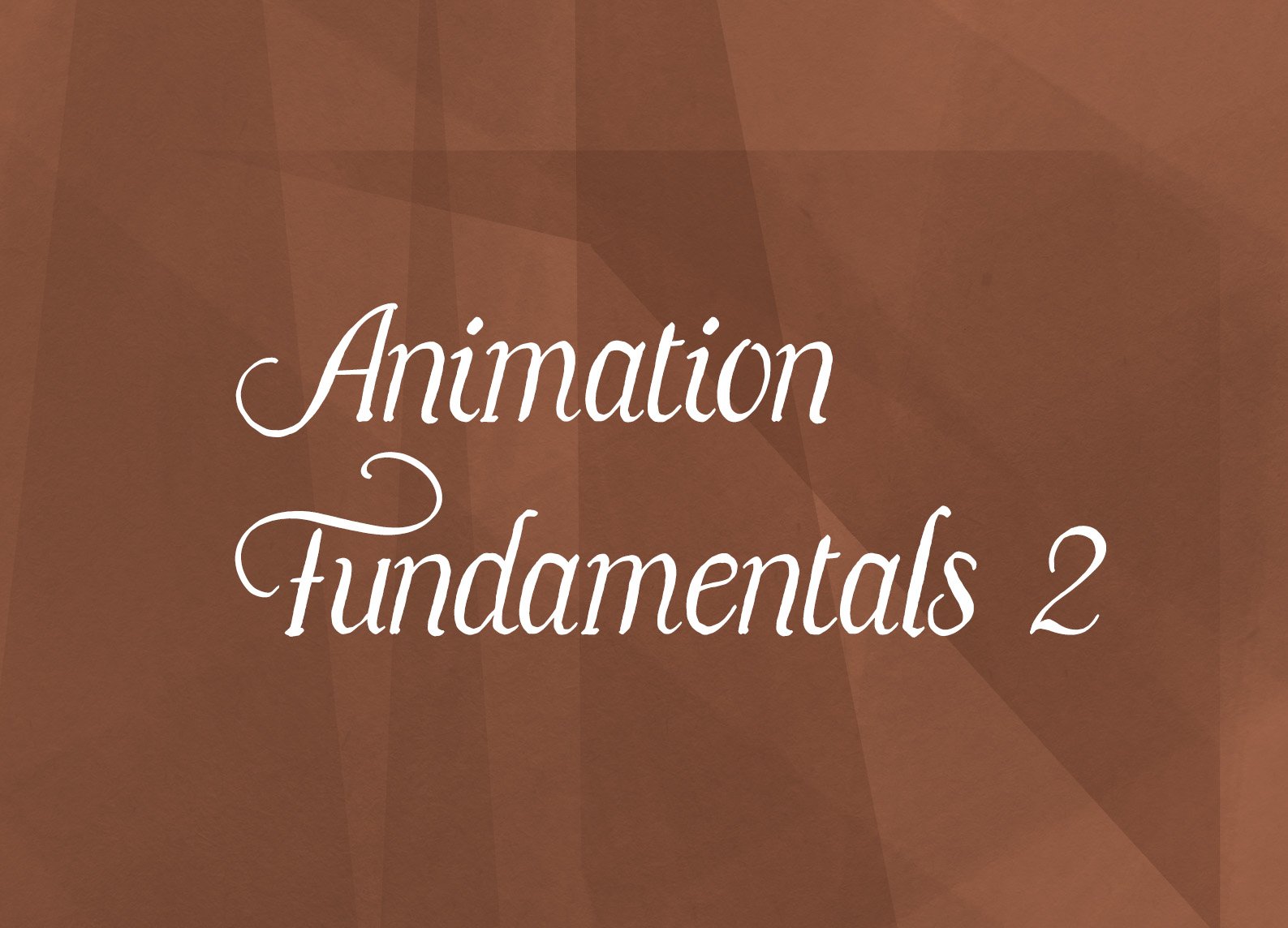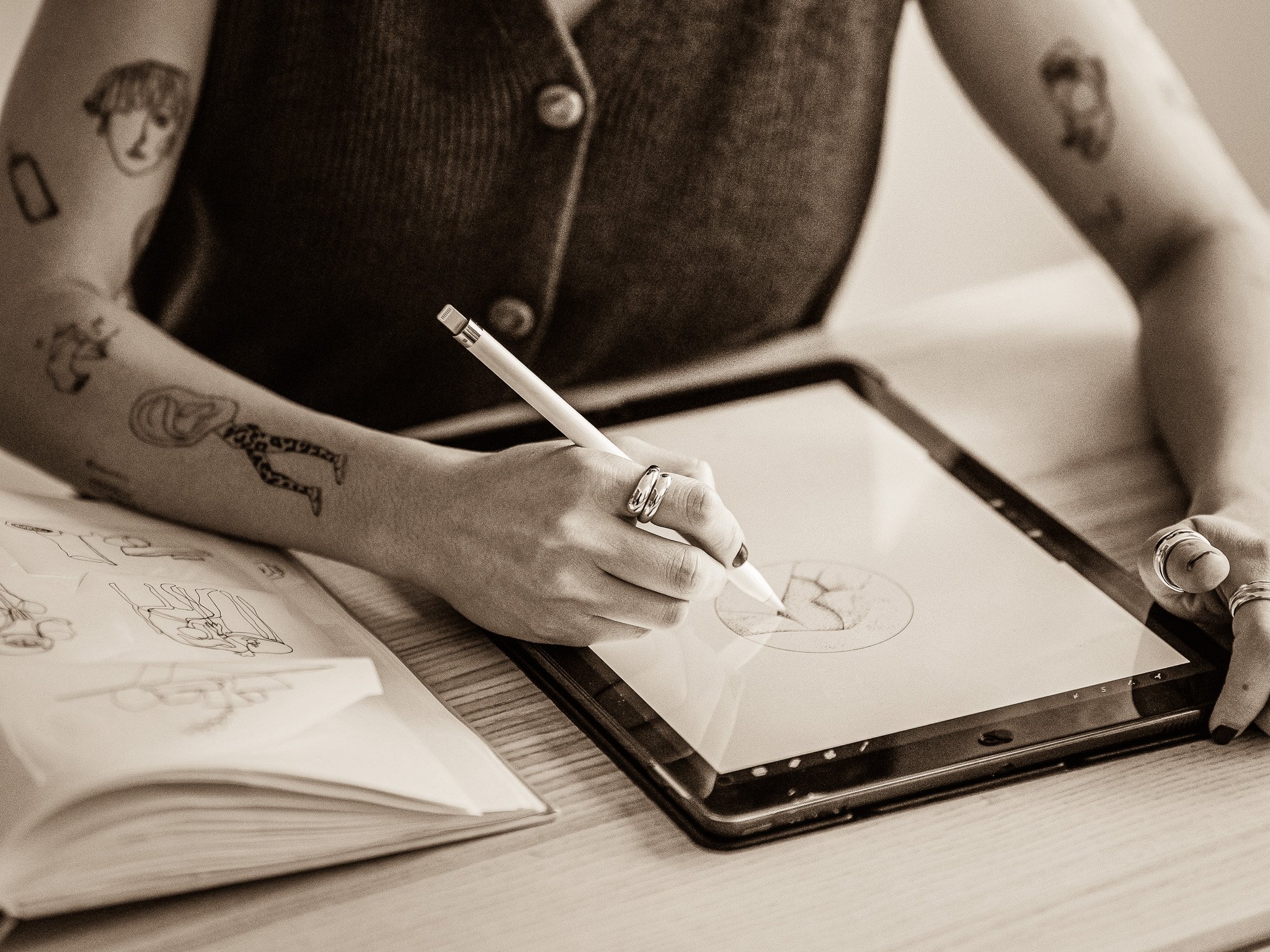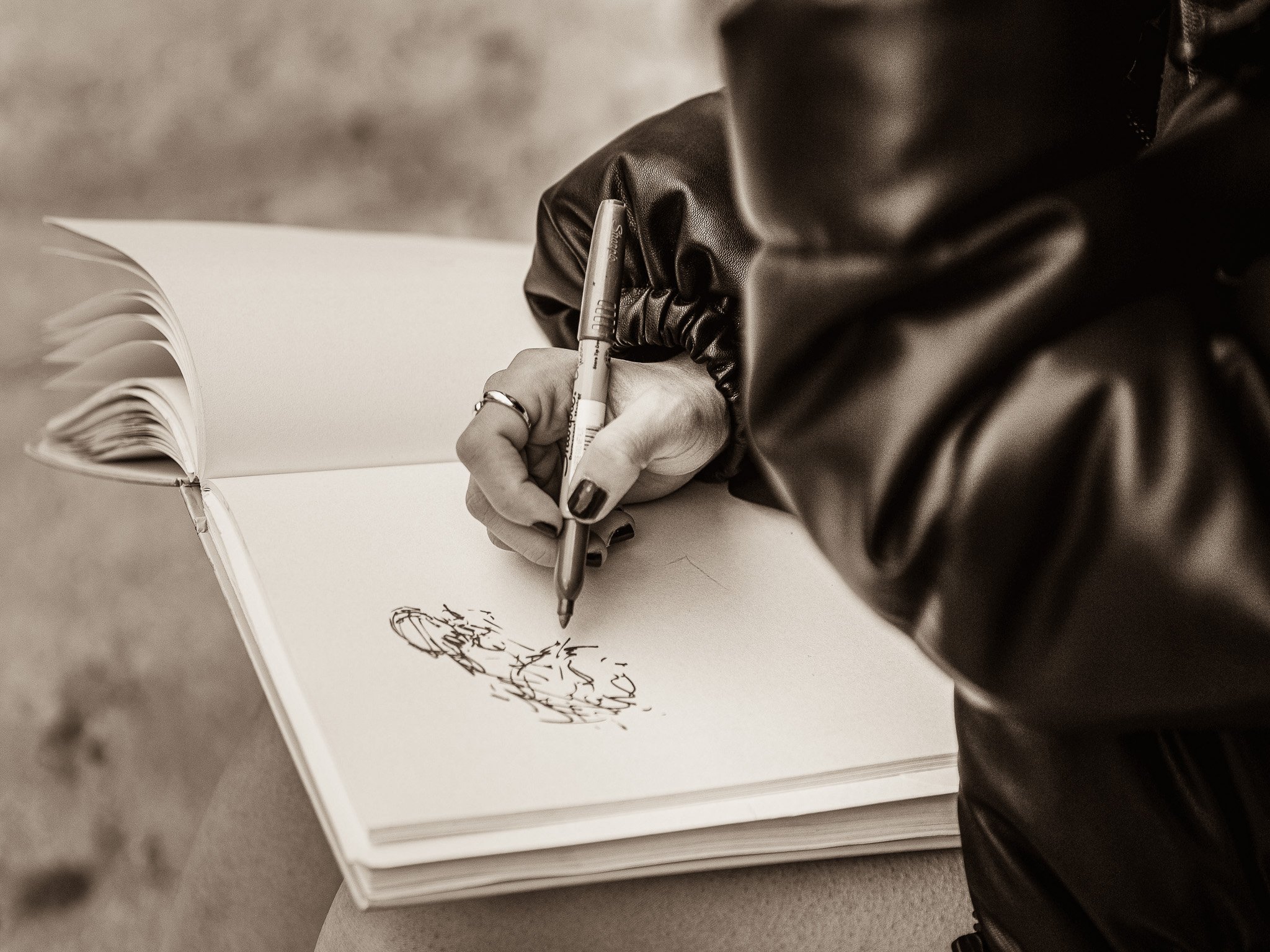-
This course tackles the more difficult animation areas for many students
Understanding animation principles: squash and stretch, follow-through, secondary action, staggering timing, key-framing, and in-betweening
Storyboarding and camera language, master the art of visual storytelling and effective camera techniques
Clear shot choice options for storyboarding, even in 4-panels (required for Sheridan College Animation Portfolio)
Explore various approaches to consider and develop your unique artistic style
Push your animation abilities to new heights and succeed in the competitive field
This course covers the second half of the Sheridan College Animation Portfolio required for acceptance
-
This course covers the second half of the Sheridan College Animation Portfolio required for acceptance:
Short Object Animation
4-Panel Storyboard
Character Design
Personal Artwork Section
-
Individuals specifically aiming to gain admission to Sheridan College's competitive animation program
Aspiring students seeking to achieve high passing grades in the program (e.g., 91% for domestic students and 95% for international students in 2023)
-
All Animation Tutor Courses Require:
Zoom account for the online feedback sessions (Interactive and Group Courses)
Access to Google Drive to submit homework and to receive feedback files (Interactive and Group Courses)
Reliable internet speed, ideally offering at least 30 Mbps for both downloads and upload, ensures a smooth online experience
Drawing materials of your choice, life drawing is always best done traditionally
Access to a library or bookstore
Ability to seek out artists that inspire you
Willingness to learn and grow as an artist!
-
Explore Resource Library:
theanimationtutor.com/resourcesSoftware Recommendations:
TV Paint Animation (best option for short animation)
Adobe Animate (can be paid monthly)
ToonBoom Harmony (industry standard, but quite expensive)
Callipeg (animate using an iPad)
Blender (free open-source 3D/2D program for desktops)
While Photoshop and Procreate both allow for animation, these aren't ideal. A dedicated animation software is preferable over a painting & animation app.
Other Recommendations:
Photoshop, Clip Studio Paint, or Procreate, etc. for storyboarding
It is far easier to work digitally in storyboarding to make adjustments than to work on paper